
Enjoy smooth presentations and an interactive screen sharing experience on any device with InstaShare 2. Exchanging ideas has never been easier.
Available on all BenQ displays.
*Schedule may differ based on model.
InstaShare 2
Wireless screen sharing software
- Wirelessly present and share via any platform
- Simultaneously cast multiple device screens
- Control the flow of meetings from your own device
- Wirelessly present and share via any platform
- Simultaneously cast multiple device screens
- Control the flow of meetings from your own device
Passing around cables is inefficient and can disrupt the flow of your session. InstaShare 2 wireless projection allows up to four presenters to share their screens simultaneously and express their ideas.


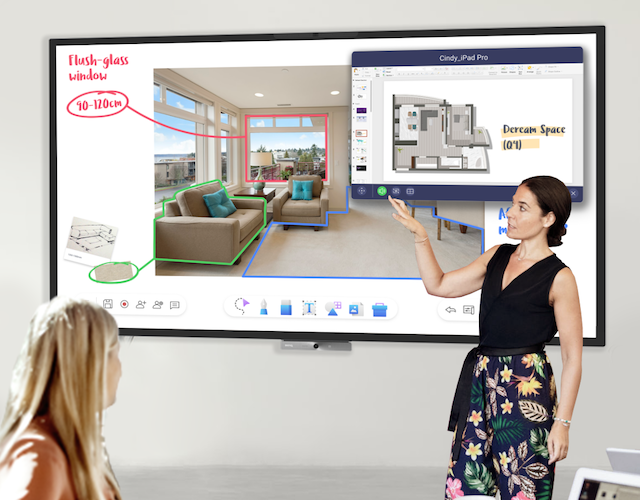

Choose to mirror your entire screen or prevent your desktop from being exposed by presenting specific files. File-level sharing lets you show images and videos with audio.

Simultaneously share up to nine screens on the display for synchronized discussions, or select a connected screen to share in "Floating Window mode" alongside other apps.


Control how many and which screens are shared. When you need the room focused on only one presenter, turn on "Do Not Disturb mode" to temporarily disable incoming presentation requests

- Collaborate effectively in hybrid work settings
- Seamlessly start meetings and access your apps
- Multitask using the Duo Windows or Duo OS modes
Save

- Collaborate effectively in hybrid work settings
- Seamlessly start meetings and access your apps
- Multitask using the Duo Windows or Duo OS modes
Save

- Enhance interactivity by using EZWrite Cloud Whiteboard
- Prevent disease transmission via the germ-resistant screen
- Load files and personal settings with one-tap NFC
Save

- Enhance interactivity by using EZWrite Cloud Whiteboard
- Prevent disease transmission via the germ-resistant screen
- Load files and personal settings with one-tap NFC
Save

- Enhance interactivity by using EZWrite Cloud Whiteboard
- Prevent disease transmission via the germ-resistant screen
- Load files and personal settings with one-tap NFC
Save

- Boost engagement using the built-in productivity features
- Safeguard user health with a germ-resistant screen
- Write or draw over any content displayed on screen
Save
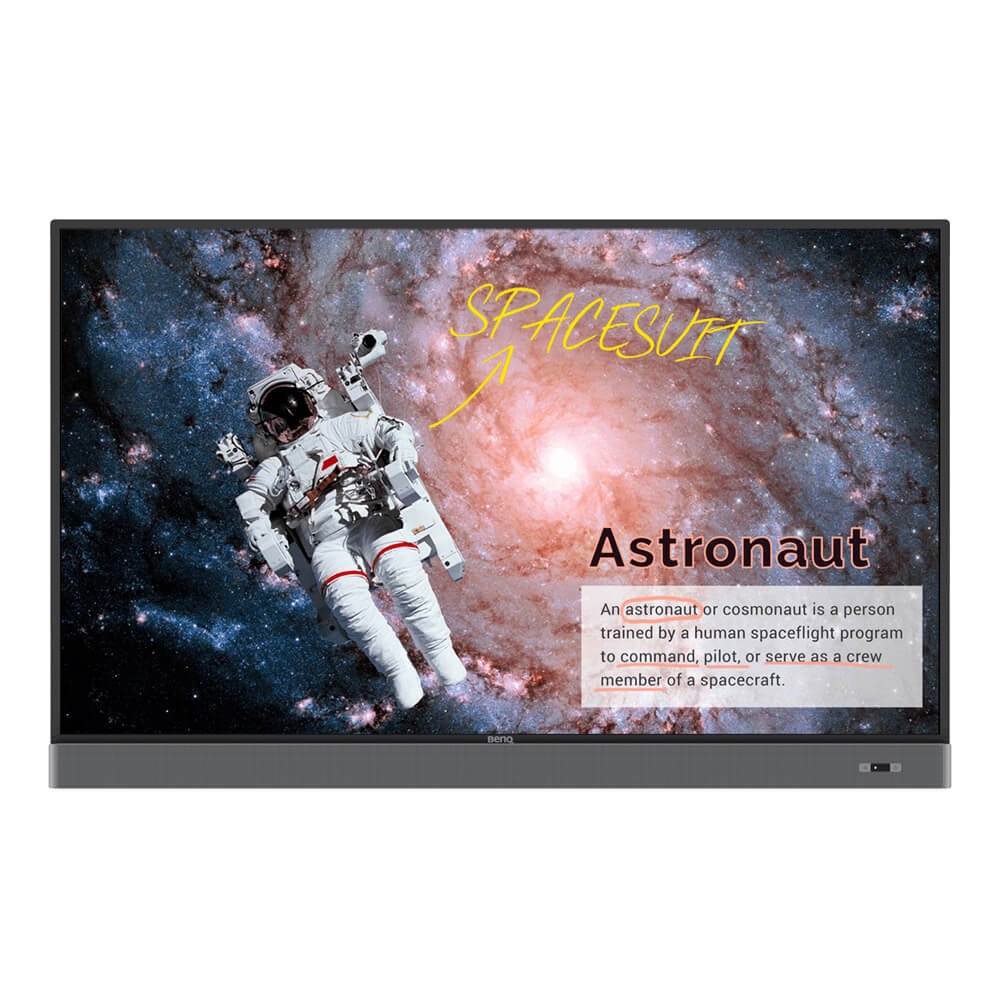
- Boost engagement using the built-in productivity features
- Safeguard user health with a germ-resistant screen
- Write or draw over any content displayed on screen
Save
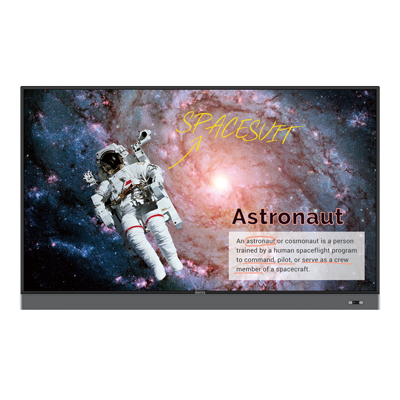
- Boost engagement using the built-in productivity features
- Safeguard user health with a germ-resistant screen
- Write or draw over any content displayed on screen
Save

- Boost engagement using the built-in productivity features
- Safeguard user health with a germ-resistant screen
- Write or draw over any content displayed on screen
Save

- Protect students' health with the germ-resistant screen
- Engage students better through a variety of interactive tools
- Enjoy easy wireless screen sharing with InstaShare
Save

- Protect students' health with the germ-resistant screen
- Engage students better through a variety of interactive tools
- Enjoy easy wireless screen sharing with InstaShare
Save

- Protect students' health with the germ-resistant screen
- Engage students better through a variety of interactive tools
- Enjoy easy wireless screen sharing with InstaShare
Save

- Cast and control your presentations with ease
- Use your preferred video conferencing app
- Collaborate with Duo OS, Duo Windows, and EZWrite
Save

- Cast and control your presentations with ease
- Use your preferred video conferencing app
- Collaborate with Duo OS, Duo Windows, and EZWrite
Save

- Cast and control your presentations with ease
- Use your preferred video conferencing app
- Collaborate with Duo OS, Duo Windows, and EZWrite
Save
Your Local Office
BenQ America Corp.
5741 Legacy Dr #210, Plano, TX 75024, USA
Tel: 888-818-5888
Fax: +1-214-473-9998