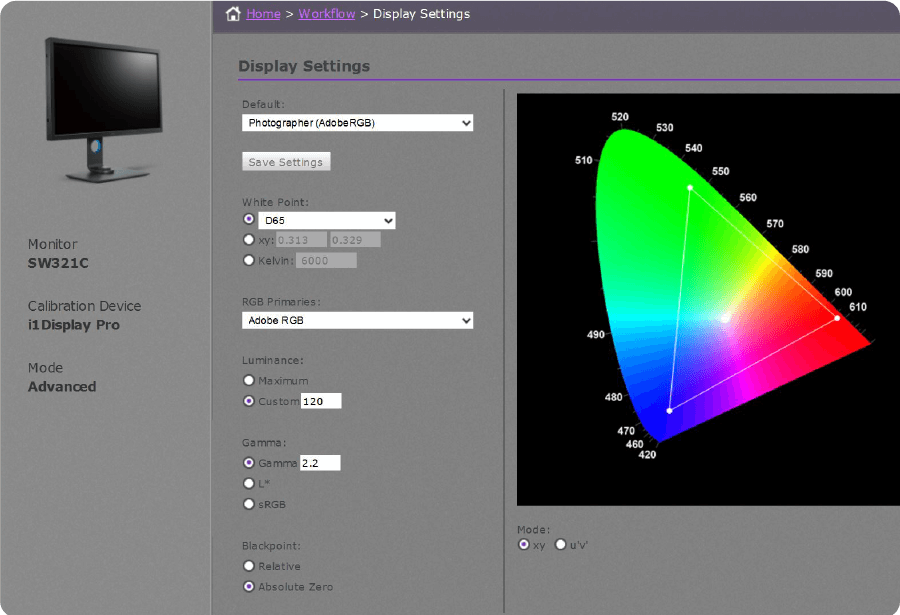To simplify calibration process and produces accurate colors
OS: Windows 10/11 and macOS (Support the Apple M1 platform)
Version: V1.3.17
{{title}}
We will notify you when we have more.
We will send you an email once the product become available.Your email will not be shared with anyone else.
Sorry, our store is currently down for maintenance.We should be back shortly. Thank you for your patience!
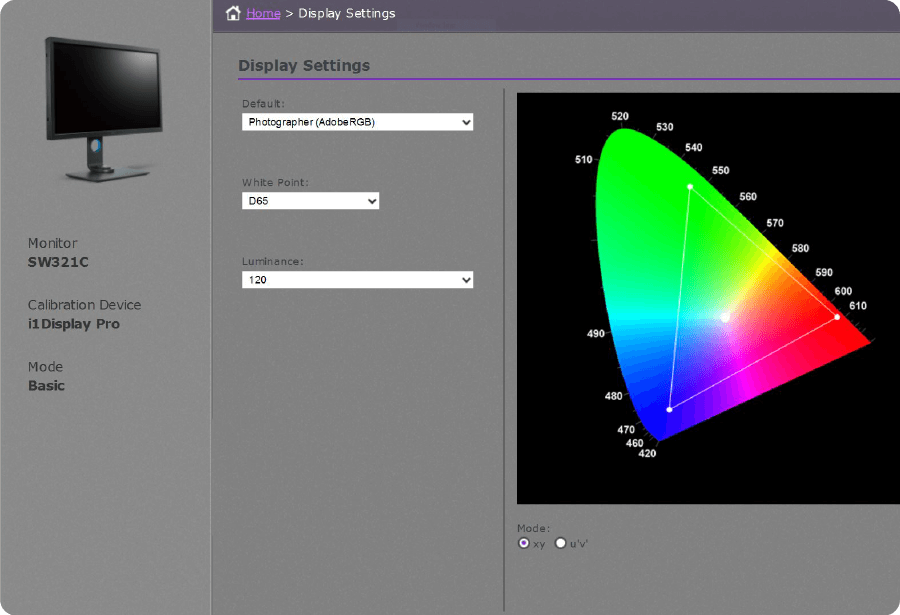
Start with correct default profile, white point and luminance for monitor calibration. It’s easy to achieve color accuracy with a simple user interface.
Your professional color calibration completes with customized RGB primaries, white point, luminance, gamma and black point settings to get more refined adjustments